I have a clean Ubuntu 15.10 installation these days. However, I noticed that video thumbnails (or previews) do not show up in Gnome Nautilus:
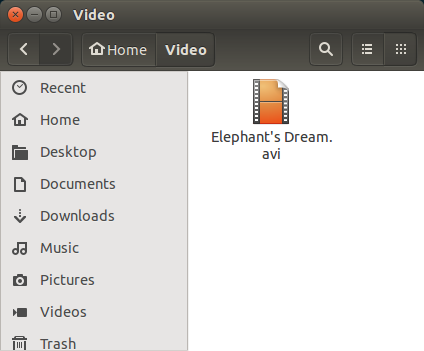
I prefer thumbnails to icons. Besides, I remember that Nautilus will generate a thumbnail for each video in Ubuntu 14.04. Thus, I took some time to look for the reason.
After trials and errors, I found gstreamer1.0-libav is the package in
question. It is not installed by default. We can install it with:
$ sudo apt-get install gstreamer1.0-libav
In addition, we should clean the thumbnail cache; otherwise Nautilus won't regenerate thumbnails for videos. To clean the thumbnail cache:
$ rm -r ~/.cache/thumbnails/fail
Finally, refresh Nautilus with Ctrl-R. We should be able to see the
thumbnails now:
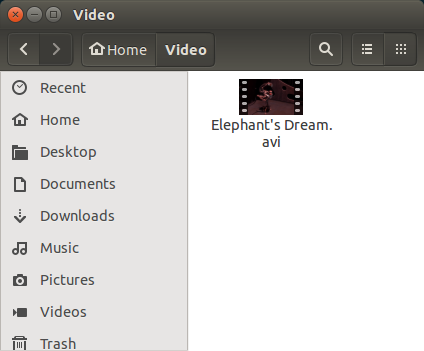
If you still can't see thumbnails, it is possible that your videos are encoded
by less popular codecs. Installing gstreamer1.0-plugins-ugly or
gstreamer1.0-plugins-bad might help:
$ sudo apt-get install gstreamer1.0-plugins-ugly
$ sudo apt-get install gstreamer1.0-plugins-bad
However, please notice that gstreamer1.0-plugins-ugly might be covered
by more restrict licenses or patents. And gstreamer1.0-plugins-bad
might have worse quality, e.g. lack of code review, documentations, tests, and
etc. Read GStreamer plug-ins splitup for more details.
Reference
- GStreamer - open source media framework
- GStreamer plug-ins splitup





